Chess V+ - Play Board Games With ZingMagic
The app for Android devices allows you to download and install a variety of applications, including Chess V+. With this application, you can choose your pieces and color. You can turn your opponent's pieces upside down, and play against the computer or against other people. You can also rate games and earn levels. In addition, you can create custom games to play with your friends. Once the installation is complete, you can begin playing.
To download Chess V+, head to the Google play store. The game is developed by ZingMagic Limited, and you can find it on the home screen of MEmuPlay. This application is simple and lightweight, and was designed for gaming purposes. It's a must-have for any chess fan! You can play against other players or against computer players. To get started with the game, download it to your computer and install it onto your mobile device.
Once the installation process is complete, you can start playing Chess V+ on your PC. This application is free, and it's developed by ZeingMagic Limited. To install Chess V+ on your computer, follow the instructions below. Once you've completed the installation, you should be able to play the game without any problems. The game's interface is simple and easy to use. You can use the same keyboard and mouse to control the game.




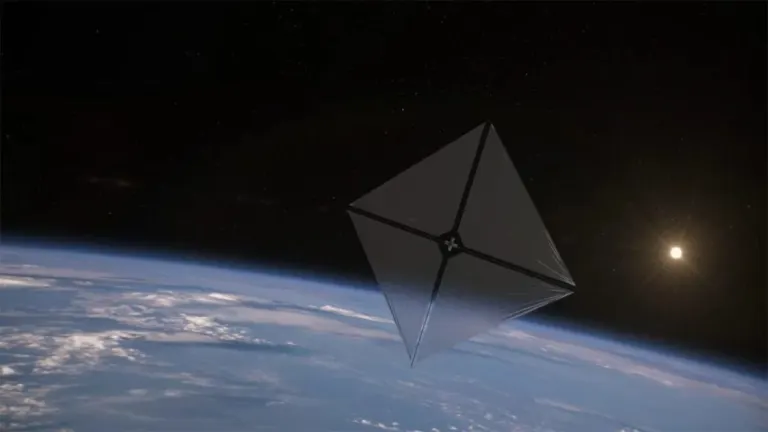






User reviews about Chess V+
Have you tried Chess V+? Be the first to leave your opinion!